Unlock your potential with our comprehensive Microsoft Office course. From mastering essential tools like Word, Excel, and PowerPoint to advanced training in Microsoft 365, our course is designed to help you excel in your career. Learn key office skills through hands-on practice, expert guidance, and real-world applications in this tailored program for professionals at all levels.
Submit Details & Get a Free Demo Session
Take your Microsoft Office skills to the next level with Orbit Training’s certified program. Whether you're looking to boost productivity at work or gain new certifications, this course covers all major Microsoft Office applications. With advanced Microsoft Office 365 training, you’ll learn to leverage cloud-based tools, collaborate seamlessly, and improve efficiency across your workspaces. Gain mastery in Word, Excel, PowerPoint, and Outlook while preparing for Microsoft-certified exams. Our program offers the best training for professionals looking to become certified Microsoft specialists. Gain proficiency in creating complex documents, analyzing data with advanced Excel functions, designing impactful presentations, and managing emails professionally. Upon completion, receive a recognized Authorized certification.
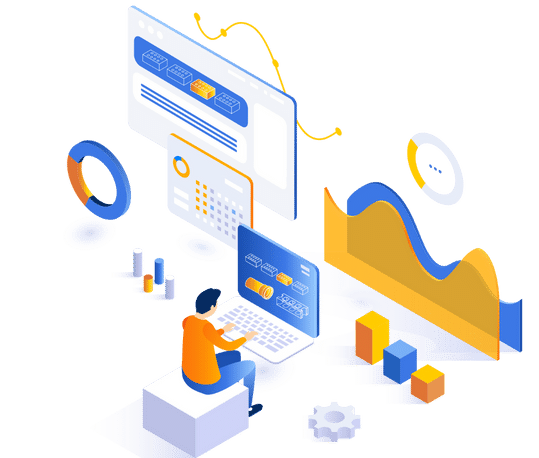
Our Microsoft Office course aims to equip you with comprehensive skills across the entire Office suite and Microsoft 365. You'll learn to create professional documents in Word, perform complex data analysis in Excel, design engaging presentations in PowerPoint, and manage communications effectively with Outlook. By the end of the course, you'll be proficient in using advanced features and shortcuts, significantly boosting your productivity. This training will enhance your ability to collaborate on documents, automate repetitive tasks, and present data visually. You'll also gain insights into cloud-based collaboration using Microsoft 365, preparing you for the modern, digitally-driven workplace. Whether you're looking to advance your career or improve your business operations, this course provides the tools you need to succeed.

I am an experienced IT Trainer, specializing in a wide range of Microsoft Office and Computer Courses, from basic IT skills to advanced topics such as Digital Marketing. My expertise includes essential software like Word, Excel, PowerPoint, and more advanced tools for data analysis and presentation design. Additionally, I provide training on modern digital marketing techniques, including SEO, SEM, social media strategies, and email marketing, delivering tailored programs to meet the specific needs of individuals and organizations.
EXCELLENTBased on 42 reviews Trustindex verifies that the original source of the review is Google.
Trustindex verifies that the original source of the review is Google. Luther2024-09-25The Full Stack Web Development Course in Orbit is the best in Dubai.Trustindex verifies that the original source of the review is Google.
Luther2024-09-25The Full Stack Web Development Course in Orbit is the best in Dubai.Trustindex verifies that the original source of the review is Google. viren shekhawat2024-08-17Very good for me this instituteTrustindex verifies that the original source of the review is Google.
viren shekhawat2024-08-17Very good for me this instituteTrustindex verifies that the original source of the review is Google. Muhammad Nadeem2024-08-05If you want to build your career aur update your skills for my opinion Orbit Training Centre is the best. آپ کے لیے ایک بہترین انسٹیٹیوٹ ہے جس میں آپ اپنے آپ کو نکھار سکتے ہیں. 👍👍👍👍🥰Trustindex verifies that the original source of the review is Google.
Muhammad Nadeem2024-08-05If you want to build your career aur update your skills for my opinion Orbit Training Centre is the best. آپ کے لیے ایک بہترین انسٹیٹیوٹ ہے جس میں آپ اپنے آپ کو نکھار سکتے ہیں. 👍👍👍👍🥰Trustindex verifies that the original source of the review is Google. Thess Soriano2024-08-01i got admission in orbit training centre for the course of interior designing, the staff is very helpful and the trainer Mr. Obada is very understanding and solving every problem easily it was a nice experience and whithin 6 months i can now design any type of interior by my ownTrustindex verifies that the original source of the review is Google.
Thess Soriano2024-08-01i got admission in orbit training centre for the course of interior designing, the staff is very helpful and the trainer Mr. Obada is very understanding and solving every problem easily it was a nice experience and whithin 6 months i can now design any type of interior by my ownTrustindex verifies that the original source of the review is Google. Venkat Kelli venkata appa rao2024-08-01MR, AHAMAD GAVE REVIT TRAINING, HE IS AN EXPERIENCED PASON WHO EXPLAINS IN A SMOOTH AND EASY WAYTrustindex verifies that the original source of the review is Google.
Venkat Kelli venkata appa rao2024-08-01MR, AHAMAD GAVE REVIT TRAINING, HE IS AN EXPERIENCED PASON WHO EXPLAINS IN A SMOOTH AND EASY WAYTrustindex verifies that the original source of the review is Google. Muppuli Raja2024-08-01Mr. Ahmed gave us the best Revit training in our company. He is well experienced in all software's like cad, Revit, Rhino etc...Trustindex verifies that the original source of the review is Google.
Muppuli Raja2024-08-01Mr. Ahmed gave us the best Revit training in our company. He is well experienced in all software's like cad, Revit, Rhino etc...Trustindex verifies that the original source of the review is Google. sivaji raj2024-08-01This Varaprasad kelli (Design team from Hunter douglas), we had good training and thank youTrustindex verifies that the original source of the review is Google.
sivaji raj2024-08-01This Varaprasad kelli (Design team from Hunter douglas), we had good training and thank youTrustindex verifies that the original source of the review is Google. U bbe2024-07-29I finished my training for Revit BIM. I had GREAT EXPERIENCE with Great Training center. my trainer was a very knowledgeable trainer doe BIM and i got high quality training here. if you want to get any training join orbit.👍
U bbe2024-07-29I finished my training for Revit BIM. I had GREAT EXPERIENCE with Great Training center. my trainer was a very knowledgeable trainer doe BIM and i got high quality training here. if you want to get any training join orbit.👍
Start today and benefit from a complimentary demo and expert consultation, all at no cost to you.
Submit the Details and you will receive on WhatsApp