Learn effective project management skills with the help of Primavera P6. Understand how to plan and schedule projects and learn from one of the most popular project management applications in the world. Current features include planning, assigning, monitoring, and reporting in projects, all aspects you require to advance your career in the project management field. From this we can conclude that, regardless of whether you are a beginner or a professional, the nature of what we offer will include hands on practical application of the knowledge imparted.
Submit Details & Get a Free Demo Session
Become a certified expert in Primavera P6. Over a period of two weeks, we offer our participants the most intensive training on the project management software that is employed by many large organizations around the globe for planning and managing their big projects. Covers detailed information on planning, scheduling, resources and risks management which will enable you to improve project organizational performance and contain its costs of delivery. Led by experts in the respective fields, our graduates are allowed to work on live case, through which you will learn how to approach even the most challenging projects. Afterwards, one earns a certification that can augur well with the career in project management. Don’t miss the opportunity to increase your knowledge and proficiency in special project management software Primavera P6 – enroll now!

The Primavera P6 course will help the participants to gain Professional training in project management employing Primavera P6. This ensures that participants get acquainted with all aspects regarding efficient management of projects as well as planning, scheduling, resource estimation, tracking of project progress and control of project costs. In this context, you will discover methods for constructing complex project plans and refined schedules, resource allocation, risk assessment and reporting for decision making. This is well Suggested by actual applications as the course also provides practical problems that you can work through to put into practice what you have learnt. At the end of the course the participant will be equipped with skills to address any project venture through the use of Primavera P6 and qualified to work in project management fields of their choice.

Almost 11 Years of experience in the field Training which helps Organizational Development and Executive leadership which helps approach training with seriousness and diligence. Have done several workshops in CAd Software, Revit, Microsoft Project and Primavera P6, Structure Design, Architecture Design for Corporate Sector in UAE and India. I Conducted training for almost 1000+ candidates in Orbit Training Center and corporate training for various leading companies in UAE.
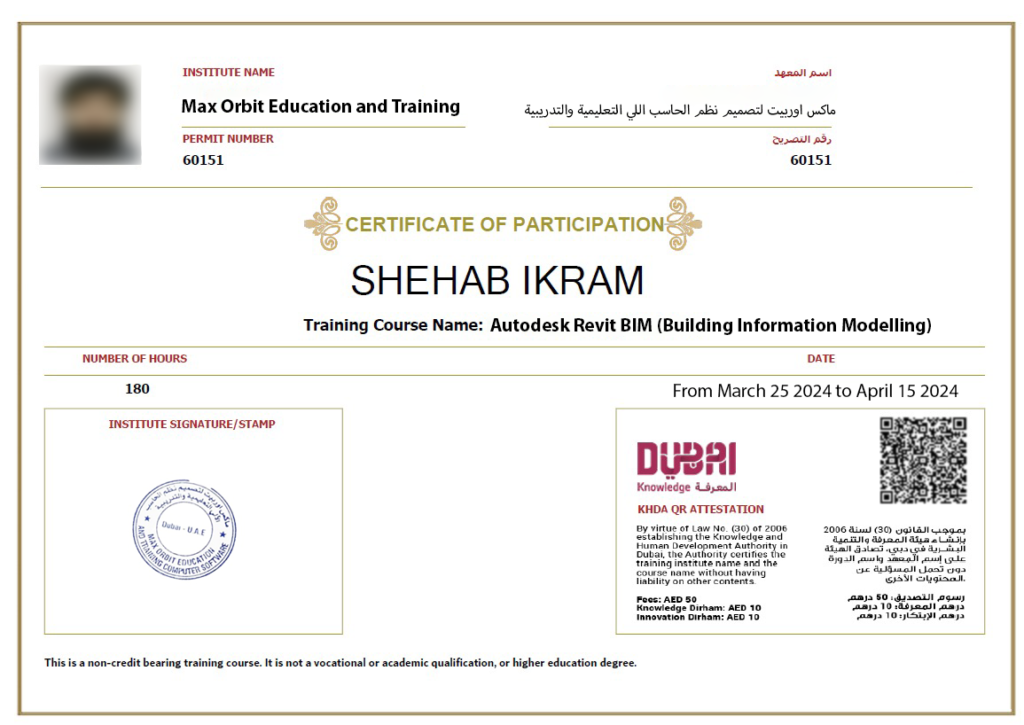
EXCELLENTBased on 42 reviews Trustindex verifies that the original source of the review is Google.
Trustindex verifies that the original source of the review is Google. Luther2024-09-25The Full Stack Web Development Course in Orbit is the best in Dubai.Trustindex verifies that the original source of the review is Google.
Luther2024-09-25The Full Stack Web Development Course in Orbit is the best in Dubai.Trustindex verifies that the original source of the review is Google. viren shekhawat2024-08-17Very good for me this instituteTrustindex verifies that the original source of the review is Google.
viren shekhawat2024-08-17Very good for me this instituteTrustindex verifies that the original source of the review is Google. Muhammad Nadeem2024-08-05If you want to build your career aur update your skills for my opinion Orbit Training Centre is the best. آپ کے لیے ایک بہترین انسٹیٹیوٹ ہے جس میں آپ اپنے آپ کو نکھار سکتے ہیں. 👍👍👍👍🥰Trustindex verifies that the original source of the review is Google.
Muhammad Nadeem2024-08-05If you want to build your career aur update your skills for my opinion Orbit Training Centre is the best. آپ کے لیے ایک بہترین انسٹیٹیوٹ ہے جس میں آپ اپنے آپ کو نکھار سکتے ہیں. 👍👍👍👍🥰Trustindex verifies that the original source of the review is Google. Thess Soriano2024-08-01i got admission in orbit training centre for the course of interior designing, the staff is very helpful and the trainer Mr. Obada is very understanding and solving every problem easily it was a nice experience and whithin 6 months i can now design any type of interior by my ownTrustindex verifies that the original source of the review is Google.
Thess Soriano2024-08-01i got admission in orbit training centre for the course of interior designing, the staff is very helpful and the trainer Mr. Obada is very understanding and solving every problem easily it was a nice experience and whithin 6 months i can now design any type of interior by my ownTrustindex verifies that the original source of the review is Google. Venkat Kelli venkata appa rao2024-08-01MR, AHAMAD GAVE REVIT TRAINING, HE IS AN EXPERIENCED PASON WHO EXPLAINS IN A SMOOTH AND EASY WAYTrustindex verifies that the original source of the review is Google.
Venkat Kelli venkata appa rao2024-08-01MR, AHAMAD GAVE REVIT TRAINING, HE IS AN EXPERIENCED PASON WHO EXPLAINS IN A SMOOTH AND EASY WAYTrustindex verifies that the original source of the review is Google. Muppuli Raja2024-08-01Mr. Ahmed gave us the best Revit training in our company. He is well experienced in all software's like cad, Revit, Rhino etc...Trustindex verifies that the original source of the review is Google.
Muppuli Raja2024-08-01Mr. Ahmed gave us the best Revit training in our company. He is well experienced in all software's like cad, Revit, Rhino etc...Trustindex verifies that the original source of the review is Google. sivaji raj2024-08-01This Varaprasad kelli (Design team from Hunter douglas), we had good training and thank youTrustindex verifies that the original source of the review is Google.
sivaji raj2024-08-01This Varaprasad kelli (Design team from Hunter douglas), we had good training and thank youTrustindex verifies that the original source of the review is Google. U bbe2024-07-29I finished my training for Revit BIM. I had GREAT EXPERIENCE with Great Training center. my trainer was a very knowledgeable trainer doe BIM and i got high quality training here. if you want to get any training join orbit.👍
U bbe2024-07-29I finished my training for Revit BIM. I had GREAT EXPERIENCE with Great Training center. my trainer was a very knowledgeable trainer doe BIM and i got high quality training here. if you want to get any training join orbit.👍
Start today and benefit from a complimentary demo and expert consultation, all at no cost to you.
Submit the Details and you will receive on WhatsApp